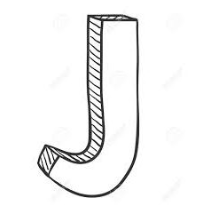W3schools is a very useful and educational website. It is a website about coding using languages such as HTML, CSS, JavaScript, PHP, SQL, Python, jQuery, Java, W3.CSS, and Bootstrap. It focuses on simplicity and uses simple code explanations with simple illustrations of how to use it. I really like using W3schools because it is very straight forward and provides good examples so I can learn about any tag I want and I can use them in my own code. 5 HTML tags I learned about on w3schools are the <button> tag the <input> tag, <map> tag, <audio> tag and lastly the <font> tag.

The <button> tag is used to create buttons (obviously). It creates a clickable button where inside a <button> element you can put content, like text or images. This is the difference between this element and buttons created with the <input> element. Some example fo the code is <!DOCTYPE html><html>
<button type=”button” onclick=”alert(‘test’)”>Example!</button> </html>
The next tag is the input tag which is used for specifying an input field where the user can enter data.
<input> elements are used within a <form> element to declare input controls that allow users to input data. It is for when you want to put something into your HTML code you need an input tag to put the other tag in.
<html><body>
<form>
<input type=
<p>Test.</p>
</body>
</html>
One of the more interesting tags I found on w3schools is the <map> tag. The <map> tag is used to define a “client-side image-map”. An image-map is an image with clickable areas. I think this tag is really cool and could make your website very interesting and interactive.<!DOCTYPE html><html><body>
<p>Click on the sun or on one of the planets to watch it closer:</p>
<img src=”planets.gif” width=”145″ height=”126″ alt=”Planets” usemap=”#planetmap”>
<map name=”planetmap”> <area shape=”rect” coords=”0,0,82,126″ alt=”Sun” href=”sun.htm”> <area shape=”circle” coords=”90,58,3″ alt=”Mercury” href=”mercur.htm”> <area shape=”circle” coords=”124,58,8″ alt=”Venus” href=”venus.htm”></map></body></html> This is the code from w3 schools. And below is the map is makes with the planets clickable and when you click them they open up bigger images of the planets

Another one of the cool tags that can really make your websites feel really interactive and look cool is the <audio> tag. The audio tag adds sound using the files MP3, WAV, and OGG. When you use this tag it creates a button that you can press and it plays audio.<!DOCTYPE html><html><body>
<audio controls> <source src=”horse.ogg” type=”audio/ogg”> <source src=”horse.mp3″ type=”audio/mpeg”> Your browser does not support the audio element.</audio>
<p><strong>Note:</strong> </p>
</body></html>
^the code used from w3schools as an example as <audio> tags

The final tag I learned about recently on w3schools is the <font> tag which is one of the most useful ones I learned about. The <font> tag specifies the font face, font size, and color of the text. I think everyone who codes used the font tag multiple times a day, it is very very useful and common. Here is the code from the w3schools example:
<!DOCTYPE html>
<html><body>
<p><font size=”3″ color=”red”>This is some text!</font></p>
<p><font size=”2″ color=”blue”>This is some text!</font></p>
<p><font face=”verdana” color=”green”>This is some text!</font></p>
<p><strong>Note:</strong> The font element is not supported in HTML5. Use CSS instead.</p>
</body></html>